How can I change the password for my Written Word Media account?
To change the password associated with your Written Word Media Account, you have a few options:
- On the login page, you can click "Forgot Password?" to have a password reset link sent to your email address. Upon receiving the reset link, follow the steps in the screenshots below to create a new password for your account.
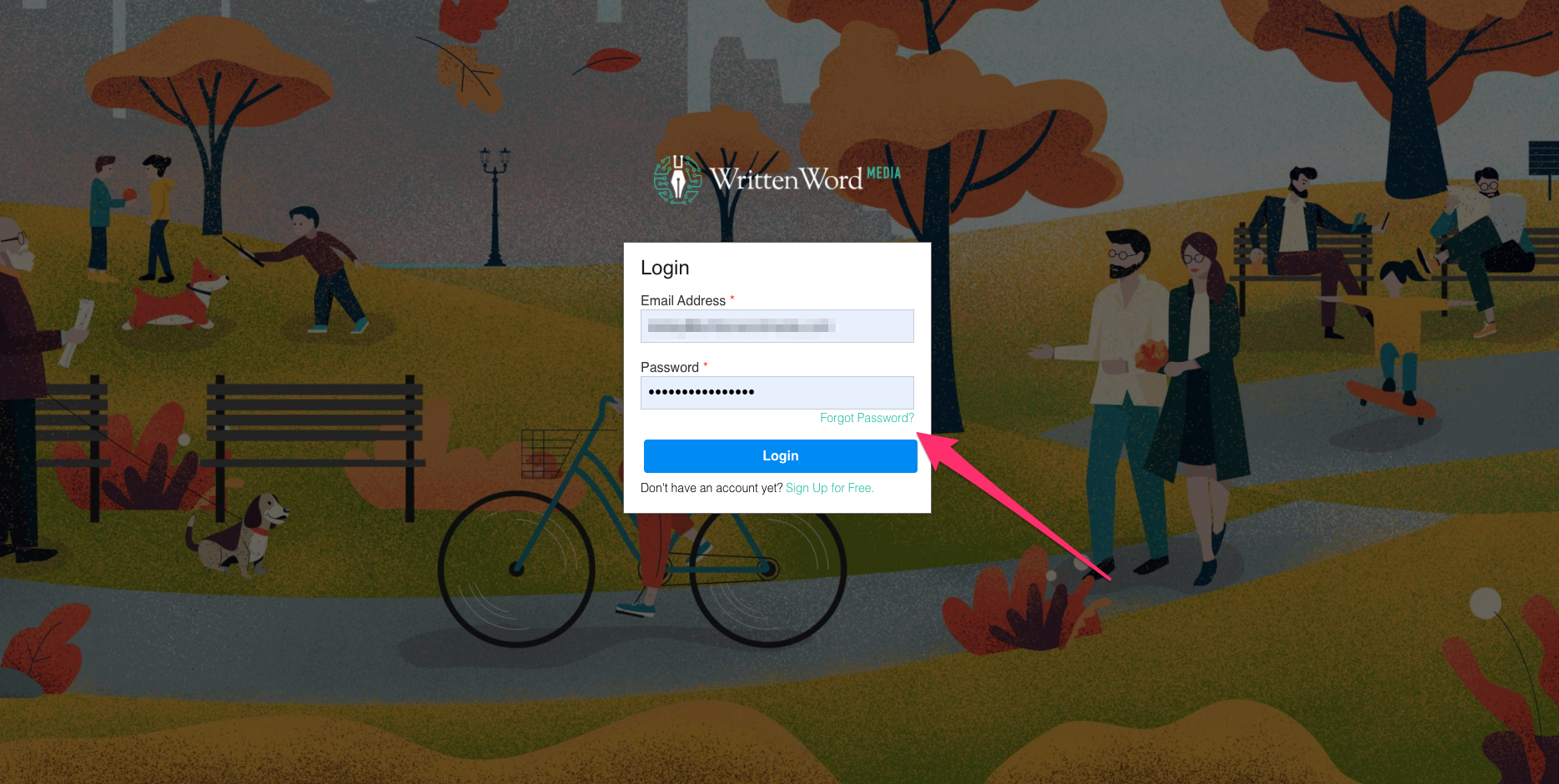
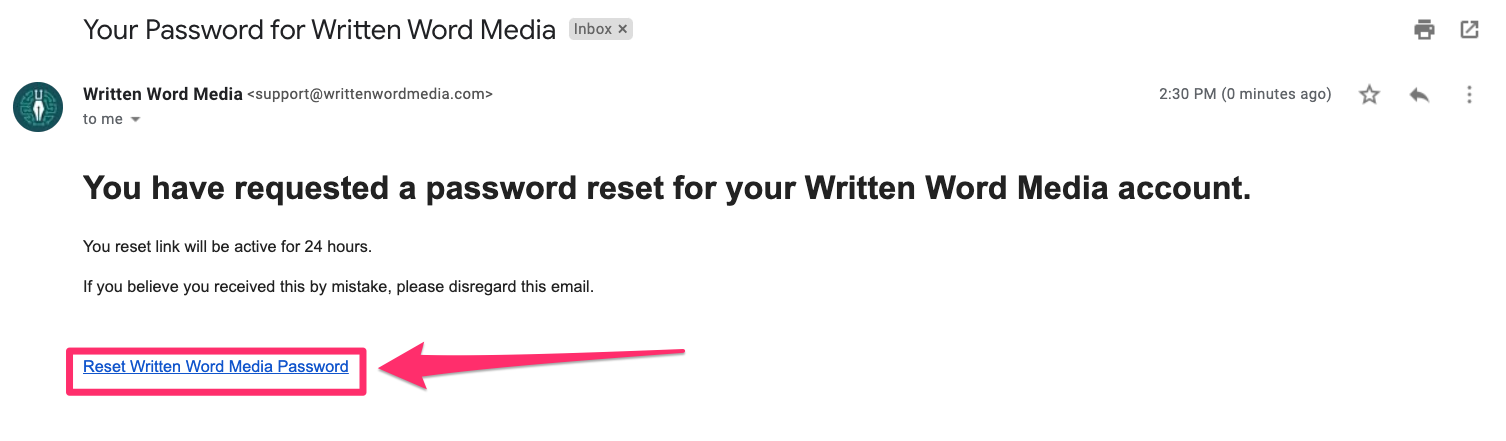
- Another way you can update your password is through your Written Word Media author dashboard.
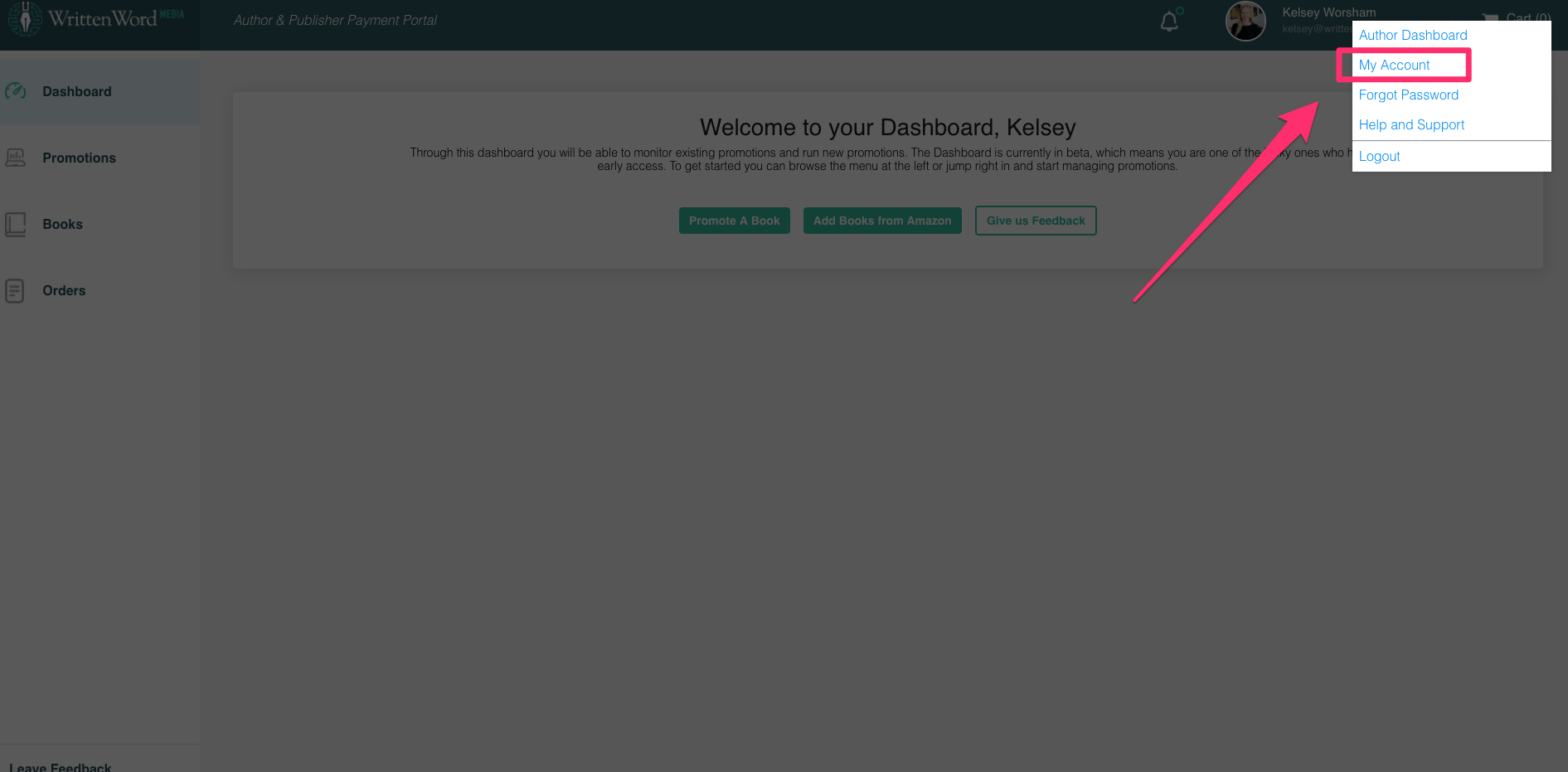
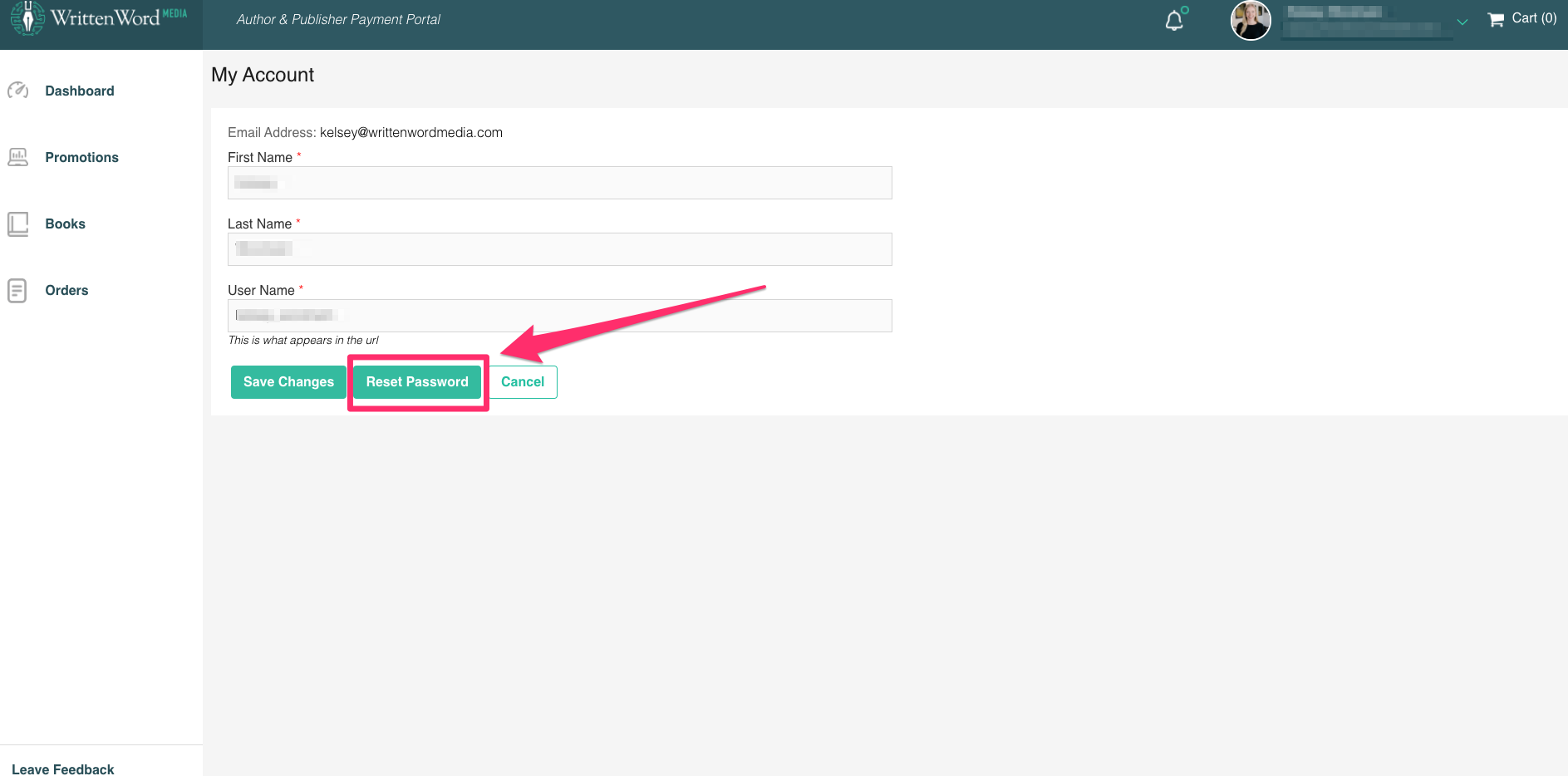
You will then be taken to our "Forgot Password" page, where you can follow the same steps listed in Step 1 to request a new password.
Questions? Contact our team at hello@writtenwordmedia.com for hands-on assistance.