How do I enter a coupon code in the shopping cart?
If you have a promo code or coupon code to use when purchasing a feature for any of our Written Word Media brands, you can do so in step 4 of the booking process.
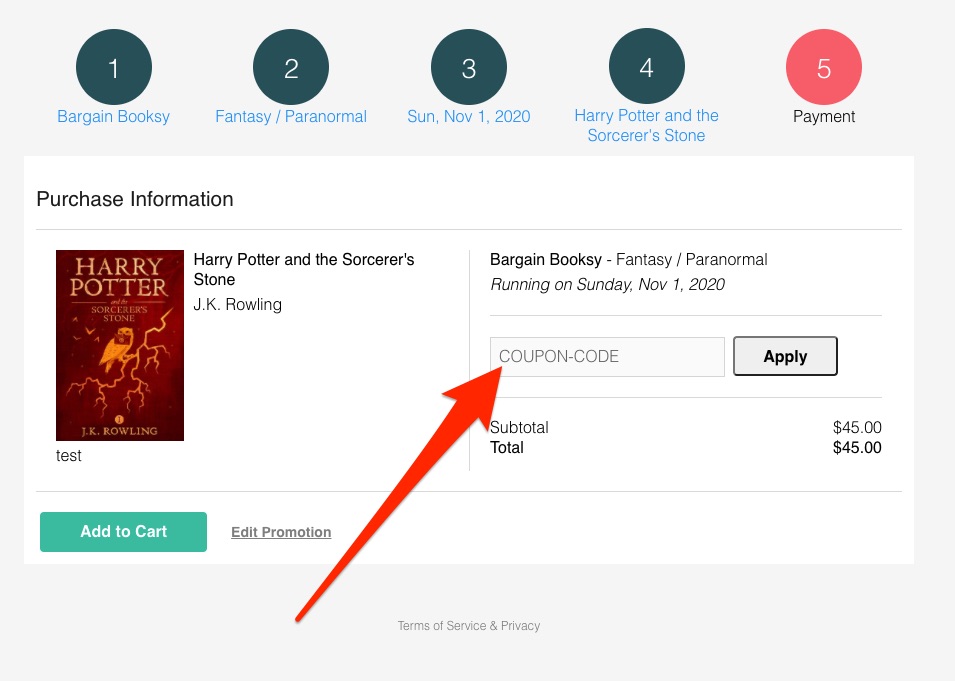
All promo or coupon codes need to be used in step 4 of the booking process for every book that you will add to the cart. If you have multiple coupon codes, you will have to enter this at step 4 for each book feature purchased.
Please note that there is no option to add a promo or coupon code on the payment screen. This must be done prior to step 5.
To purchase a feature for Freebooksy, Bargain Booksy, Red Feather Romance, NewInBooks, Audio Thicket, or Reader Reach Ads, head to the Written Word Media Author and Publisher Payment Portal.